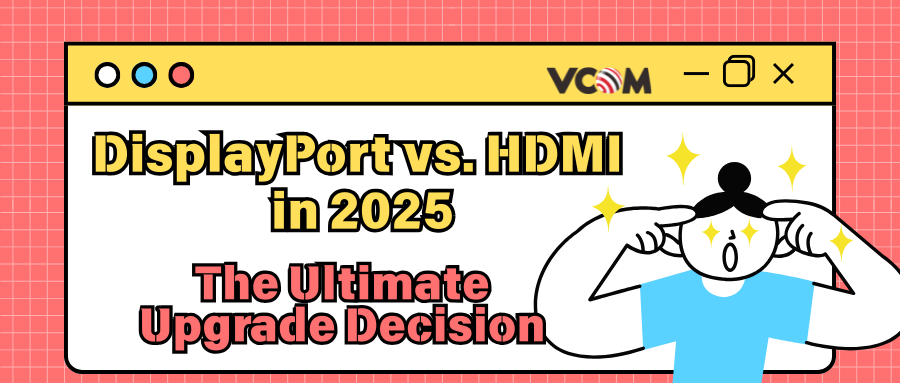
Share
DisplayPort vs. HDMI in 2025: The Ultimate Upgrade Decision
Table of Contents
1. What Is a DP Cable? In 2025, It’s More Than Just a "Video Cable"
Digital Transmission: DisplayPort (DP) is a digital display interface developed by VESA to replace outdated analog (VGA) and digital (DVI) connectors. Unlike those legacy options, DP is a fully digital protocol that supports ultra-high resolution, high refresh rates, and deep color—all key needs for modern computing and media. A DP cable carries both video and multi-channel audio signals, and in USB-C DP Alt Mode setups, it can also carry data and power, offering true all-in-one functionality.
New Use Cases: In 2025, DP isn't just for traditional monitors. Thanks to its ultra-high bandwidth and low latency, it’s now common in AI workstations, VR/AR headsets, and more. For example, the DP 2.0 standard enables dual 4096×4096@120Hz HDR displays over just two lanes—ideal for headsets. High-end GPUs like the NVIDIA RTX A6000 can use DisplayPort to simultaneously drive dual 8K@60Hz or 4K@120Hz monitors, making it indispensable for data visualization and real-time rendering.
How It Differs from VGA/DVI/HDMI: Older interfaces like VGA and DVI used analog or hybrid signals, and HDMI was designed for consumer A/V. DisplayPort, on the other hand, uses a micro-packet architecture that enables high data rates and multi-display output. It’s also backward-compatible with HDMI, DVI, and VGA via adapters. Bottom line: DisplayPort is future-ready and built for performance.
2. DP vs. HDMI: Which Should You Choose in 2025?
Bandwidth Comparison: DisplayPort 2.1 supports up to 80 Gbps via UHBR20 across four lanes, while HDMI 2.1 tops out at 48 Gbps. However, HDMI 2.2 (released in 2025) has doubled that to 96 Gbps, supporting up to 16K@60Hz. Still, for now, DP 2.1 generally has a slight bandwidth edge.
Gamers vs. Creators: If you're a competitive gamer, DP often delivers better performance. DP 1.4 and up supports 4K@120Hz or even 144Hz (with compression), and includes native G-Sync and FreeSync support. HDMI is more common in consoles and TVs—HDMI 2.1 supports 4K@120Hz gaming on PlayStation 5 and Xbox. For creators, DisplayPort's higher color depth and multi-monitor capabilities make it preferable, especially for video editing and HDR work.
Market Trends: HDMI dominates TVs and consumer devices. But DisplayPort is making a comeback in pro and AI markets—AI desktops and workstations are increasingly DP-native due to higher bandwidth and MST capabilities. In the future, HDMI may continue to dominate living rooms, while DP strengthens its grip on high-performance and industrial applications.
Future Outlook: HDMI is catching up in bandwidth with HDMI 2.2, but DisplayPort is being reborn through USB4 and Thunderbolt integrations. Thunderbolt 5 and USB4 carry DP Alt Mode or tunneling, making DP more relevant inside multi-function ports. HDMI will likely rule TVs, while DP powers the professional edge.
3. DP Cable Versions: Is Your 1.4 Already Obsolete?
Quick Overview:
DP 1.2 (2010): 21.6 Gbps total bandwidth, supports 4K@60Hz or dual 2560×1600@60Hz.
DP 1.4/1.4a (2016): 32.4 Gbps, supports up to 8K@60Hz or 4K@144Hz (with DSC compression). Adds HDR support and up to four 4K screens via MST.
DP 2.0/2.1 (2019/2021): Up to 80 Gbps (UHBR20). Uncompressed support for 16K@60Hz or 8K@120Hz. DP 2.1 mostly standardizes cabling but keeps the same data rate as 2.0.
Current Adoption (2025):
Most GPUs and monitors still top out at DP 1.4. Only premium GPUs like AMD Radeon Pro W7900 fully support DP 2.1 UHBR20 (80 Gbps). Many NVIDIA cards still use DP 1.4a. Likewise, only a few ultra-high-end 4K240Hz monitors need DP 2.1's full speed; most displays still work well on DP 1.4 or HDMI 2.1.
Common Pitfalls:
Many cables labeled "DP 2.1" don't meet full spec. Only VESA-certified DP80 cables can carry 80 Gbps. Others may max out at 32.4 Gbps—DP 1.4 levels. Always check for VESA’s certification logo or "UHBR20" support to avoid underperformance.
What to Use:
DP 1.2 cables: For 4K@60Hz or lower.
DP 1.4 cables: Best for 4K@144Hz, 5K@60Hz, or 8K@60Hz with DSC.
DP 2.1 (DP80) cables: Futureproof for 8K@240Hz or 16K@60Hz. Great for high-end gaming, creative work, or visualization.
4. DP Port Types Explained: Not All DisplayPorts Look Alike
Standard DP vs. Mini DP: Functionally identical—just different plug sizes. Mini DP was common on older Macs and Surface devices. Standard DP is still widely used on desktops and pro laptops.

USB-C to DP (Alt Mode): Many modern USB-C ports support DisplayPort Alt Mode, allowing video output. But actual bandwidth varies by device. A thin-and-light laptop might only output DP 1.2, not full DP 2.1. Active adapters or docking stations may be needed.
Thunderbolt 5, USB4, and DP Alt Mode: Newer standards like USB4 and Thunderbolt 4/5 include DP tunneling or Alt Mode. That means one USB-C port can carry data, power, and DisplayPort video. In 2025, USB-C is essentially becoming a universal DisplayPort in disguise.
Important Note: USB-C to DP ≠ Full DP 2.1. Even if a port supports DP Alt Mode, bandwidth depends on the chipset. Apple devices, for example, may only support 4K@60Hz over USB-C.
5. Compatibility Traps in 2025 You Must Avoid
Hot Plugging & Black Screens:
Though DP supports hot swapping, signal handshakes sometimes fail—causing no display or black screen. Try cleaning ports, waiting a few seconds after plugging in, or restarting your system. Locking connectors help prevent disconnection but can be hard to remove.
MST and Bandwidth Sharing:
MST lets you daisy-chain monitors via one DP cable. But bandwidth is divided—DP 1.4 can handle two 4K@60Hz screens at most. Adding more monitors reduces resolution or refresh rate. Windows supports MST natively; macOS generally does not (unless using DisplayLink or similar workarounds).
Mac-Specific Display Limits:
M1/M2 Macs often support only one external screen. M3 MacBook Pro/Air can do two, but with limitations (e.g., 6K@60Hz + 5K@60Hz). Always check Apple’s support page for your model’s display output specs.
"No Signal" on New Hardware:
With AI/remote GPUs, handshake issues are more common due to nonstandard configurations. If you get “DP no signal,” try swapping cables, changing ports, or restarting the display.
6. What Can a DisplayPort Cable Do? Mainstream and Emerging Use Cases in 2025
High Refresh Rate Gaming (e.g., 4K@240Hz)
DP 2.1 enables ultra-high-bandwidth connections required for 4K at 240Hz or even 8K gaming. Compared to HDMI 2.1, DisplayPort offers more headroom for uncompressed video streams and better compatibility with variable refresh rate (VRR) standards like FreeSync and G-Sync.

Professional Video Creation (10-bit HDR, Deep Color)
Content creators working in color-critical environments rely on DisplayPort for 10-bit color depth, full RGB 4:4:4 chroma, and HDR10 or Dolby Vision support. DP 2.1 offers guaranteed bandwidth for these workflows, especially with certified cables.
VR/AR Headsets (Meta Quest Pro, Apple Vision Pro, etc.)
Many high-end VR/AR devices use DisplayPort protocols over USB-C or custom connectors to achieve the high resolution and refresh rates needed for immersive experiences. DP enables reduced latency and better eye-tracking responsiveness in devices like the Vision Pro.
AI Workstations (NVIDIA RTX A6000 and 8K HDR Output)
In AI and deep learning environments, GPU outputs for 8K displays with HDR are increasingly common. NVIDIA’s professional GPUs and AMD’s Pro series often support multi-DisplayPort outputs to drive four or more 4K or 8K displays simultaneously.
Industrial / Medical-Grade High-Resolution Displays
Sectors like radiology, CAD, and manufacturing visualization rely on 5K–8K monitors with precise color and pixel fidelity. DisplayPort offers long-term reliability and accurate signal transmission for these mission-critical displays.
7. The Future of DisplayPort: Obsolete or Poised to Dominate Again?
Will HDMI 2.2 / 3.0 Overtake It?
HDMI 2.2, released in early 2025, doubles its bandwidth to 96 Gbps. HDMI 3.0 is rumored to push even further. However, DP 2.1 still holds an edge in workstation-level performance and multi-screen setups. Whether HDMI overtakes DP depends on adoption in the pro and industrial markets, where DP is still king.
The Impact of USB4 + Thunderbolt 5:
USB4 v2 and Thunderbolt 5 integrate DisplayPort tunneling natively. That means more USB-C ports will carry full DP 2.1 video, without dedicated DP connectors. Instead of being replaced, DisplayPort is being embedded deeper into universal port ecosystems.
VESA's 2025 Certification Update:
In mid-2025, VESA updated its DP certification program, requiring UHBR performance verification and stricter cable testing. Only cables labeled DP40/DP80 (40/80 Gbps) are guaranteed to support the advertised specs. Look for these badges when buying.
AI-Generated Content & DP:
As AI tools push real-time 3D rendering and ultra-high-resolution visuals, higher refresh rates and color accuracy become essential. DisplayPort—with its support for 8K HDR at 240Hz and multi-display HDR setups—remains the top choice for creators, developers, and AI users.
8. Buying Guide
Who Should Use DP? Who Doesn’t Need It?
Use DP if: You’re a gamer using 144Hz+ monitors, a video pro editing in 10-bit HDR, or building an AI/AR workstation with multi-screen output.
Don’t need DP if: You mainly use a TV, game console, or a laptop with only one 4K@60Hz external display—HDMI 2.1 or USB-C may be enough.
One-Line Buying Advice (By Use Case):
Gaming (4K 144Hz+) → DP 1.4 or 2.1
8K video editing or AI rendering → DP 2.1 DP80 cable
Multi-screen office work → DP 1.2 or 1.4 with MST
TV or living room setup → HDMI 2.1a
USB-C device with external monitor → USB-C to DP adapter (check Alt Mode support)
Internal Links Suggested:
“Top DP Cable Picks in 2025”
“DP vs HDMI: Which One for You?”
9. DP Cable Types & Quality Differences: Do Copper, Fiber, or Braided Materials Matter?
Material Impacts on Signal Stability & Length:
Copper Cables: Stable up to ~2 meters, cost-effective, ideal for desktop use.

Optical Fiber DP Cables: For lengths over 5 meters. Immune to interference and signal degradation. Necessary in medical, industrial, or studio environments.
Braided Cables: Improve physical durability but don’t affect signal quality.
Optical vs. Standard DP Applications:
Optical DP cables are suited for long-range (e.g., wall-mounted 8K displays in conference rooms or hospitals). Standard copper is fine for home setups.
Do DP Cables Need Certification?
Yes—especially for high-performance needs. Look for VESA-certified DP40/DP80 logos. Avoid generic "DP 2.1" labeling without certification—it may only support 1.4 speeds.
Internal Links Suggested:
“Best DP Cable Recommendations (2025)”
“How to Choose the Right DP Cable?”
10. Performance Testing: Refresh Rate, Resolution & Bandwidth—How to Check
Recommended Tools:
VESA DisplayHDR Test Tool: Validates HDR capabilities and bandwidth.
NVIDIA/AMD Control Panels: Let you monitor actual refresh rates and color depths.
EDID Readers: Show what resolutions/refresh rates the monitor and cable support.
Why “4K 144Hz Supported” Often Isn’t:
Some cables advertise support but lack real-world bandwidth. If not certified for 32.4 Gbps (DP 1.4) or 80 Gbps (DP 2.1), they can’t output 4K at high refresh rates uncompressed.
Internal Link Suggested:
“What Resolution & Refresh Rate Can Your DP Cable Really Handle?”
11. Multi-Device Compatibility: Connecting PCs, Macs, Displays, Consoles in 2025
Platform-by-Platform Connection Tips:
Windows PCs: Most desktops have full-size DP or USB-C with DP Alt Mode.
MacBooks (M1/M2/M3): Only USB-C/Thunderbolt with limited external screen support—often 1 or 2 displays max.
Steam Deck / ROG Ally: Use USB-C to DP adapters; limited to DP 1.4.
Xbox Series X / PS5: No DP ports—use HDMI 2.1 only.
Adapters to Watch Out For:
DP to HDMI/VGA: Only active adapters work. Passive ones may cause signal loss or scaling issues.
USB-C to DP: Make sure the USB-C port supports DP Alt Mode (not all do).
Internal Link Suggested:
“How to Connect DP Cables to Laptops or Displays”
“Does Mac Support DisplayPort?”
12. Special Use Case Hub
For users looking to explore niche or pro-level use cases, this section links to in-depth guides.
Gaming Monitors & High Frame Rate Support
→ Internal Link: “Best DP Cables for Gaming in 2025”
Video Production Workflows & Color Depth Needs
→ Internal Link: “Does DP Support HDR and 10-bit Color?”
DP in VR/AR Applications
→ Internal Link: “Which Headsets Work with DisplayPort?”
Multi-Screen Productivity
→ Internal Link: “DP MST Explained: How to Daisy Chain Monitors”
13. DP Cable FAQ: Everything Else You Might Be Wondering
Q: Can I use a DP 1.2 cable on a DP 2.1 port?
A: Yes, but you'll be limited to DP 1.2 performance (e.g., 4K@60Hz max).

Q: Why does my screen say “No Signal” even with a DP cable connected?
A: Could be due to handshake failure, incorrect source input, or a cable not supporting required bandwidth.
Q: Is DisplayPort backward compatible?
A: Yes—DP 2.1 ports can run DP 1.2/1.4 devices, and vice versa.
Q: Can I connect a DP to HDMI monitor with just a cable?
A: Not usually. You'll need an active DP to HDMI adapter, especially for 4K@60Hz or HDR.
Q: Does DP carry audio?
A: Yes, multi-channel audio is fully supported, just like HDMI.
Q: Is USB-C DisplayPort as good as native DP?
A: It depends. USB-C ports vary in bandwidth. For full performance, look for USB4 or Thunderbolt 4/5 with DP 2.1 tunneling.
Wrapping Up: Still Have Questions About DP Cables?
We’ve covered a lot in this 2025 deep dive into DisplayPort cables—from version differences and HDMI comparisons, to future trends in AI workstations, VR, and high-refresh gaming. Still, tech is always evolving—and so are your needs.
💬 Got a question we didn’t cover?
Whether you're unsure about compatibility, confused about specs, or just trying to choose the right cable for your setup, drop your question in the comments below. I read every comment and will continue updating this guide based on your feedback.
📌 Bookmark this page—we’ll keep it fresh with the latest DP cable updates, certified products, and real-world test results.
Let’s build the ultimate DisplayPort guide together. 🚀

