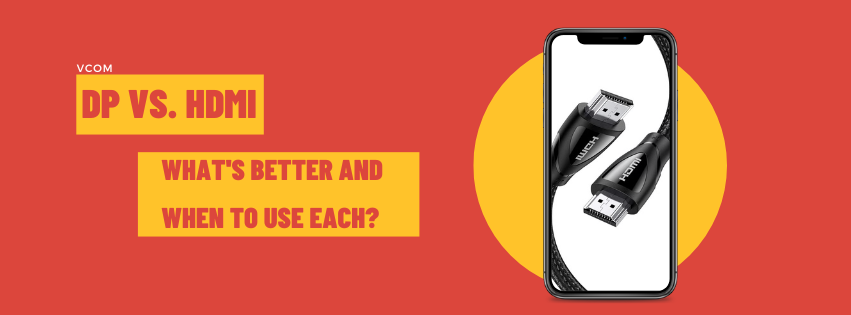
Share
DP vs. HDMI: What's Better and When to Use Each?
Choosing between DisplayPort (DP) and HDMI might seem like a minor decision—until it directly affects your screen quality, refresh rate, or device compatibility. Whether you’re a gamer, content creator, or everyday office worker, the cable you use can impact everything from visual clarity to audio performance. In this article, we’ll break down the actual differences between DP and HDMI, helping you decide what’s best for your setup.
Why Do People Confuse DP and HDMI?
Both HDMI and DP can transmit high-definition video and audio over a single cable, and most modern GPUs and monitors offer both ports. However, the similarities end there. HDMI was designed with home entertainment in mind (TVs, soundbars, Blu-ray players), while DP was tailored more for computers and professional displays.
And while HDMI is practically universal, DP offers key performance benefits—especially at higher resolutions and refresh rates.
Technical Specs Comparison: DP vs. HDMI
Let’s start with the raw numbers. Here's a simplified chart comparing the most common versions:
|
Feature |
DP 1.2 |
DP 1.4 |
DP 2.0 |
HDMI 2.0 |
HDMI 2.1 |
|
Max Bandwidth (Gbps) |
21.6 |
32.4 |
80 |
18.0 |
48.0 |
|
Max Resolution/Refresh |
4K @ 60Hz |
8K @ 60Hz |
10K @ 60Hz |
4K @ 60Hz |
8K @ 60Hz, 4K @ 120Hz |
|
HDR Support |
No |
Yes (HDR10+) |
Yes (Rec.2020) |
Yes (HDR10) |
Yes (Dynamic HDR) |
|
Audio Return Channel |
No |
No |
No |
Yes (ARC) |
Yes (eARC) |
|
Multi-Stream (Daisy Chain) |
Yes |
Yes |
Yes |
No |
No |
Signal Stability & Cable Length
Signal integrity matters, especially over longer distances. Here's how they differ:
HDMI: Best kept under 5 meters for 4K content. Over 5 meters, signal degradation becomes noticeable—particularly at 60Hz or higher.
DisplayPort: More resilient. DP 1.4 supports up to 15 meters at 1080p, and DP 2.0 introduces better compression for longer, high-quality runs.
Use Case Tip: For long cable runs in offices or classrooms, DisplayPort is typically more stable.
Audio Capabilities: ARC, eARC, and More
Audio is another major differentiator:
HDMI: Supports ARC (Audio Return Channel) and eARC, which are ideal for home theater setups. eARC allows uncompressed audio like Dolby Atmos over HDMI 2.1.
DisplayPort: Does support audio but lacks return channel features. Audio transmission can also be inconsistent across some monitors, especially with daisy-chained setups.
Keywords: hdmi eARC vs displayport, does displayport carry audio
Compatibility & Confusing Versioning
A common issue for both formats is version fragmentation:
HDMI 2.0 vs 2.1: HDMI 2.1 supports 4K at 120Hz and eARC, but many HDMI 2.0 cables and ports still circulate, even in newer devices.
DP 1.4 vs 2.0: The difference is huge, but many monitors or GPUs may only support up to 1.4.
Pro Tip: Never judge by the port shape alone—check your device’s tech specs.
Adaptive Sync Support: Gamers Take Note
For those into competitive gaming:
DisplayPort: Native support for VESA Adaptive Sync, enabling smooth G-Sync and FreeSync performance.
HDMI: Only HDMI 2.1+ supports VRR (Variable Refresh Rate), and even then, it’s not always reliable.
If you're playing fast-paced games above 60Hz, go with DisplayPort for consistent results.
Multi-Monitor Support: Daisy Chaining with DP
DisplayPort supports MST (Multi-Stream Transport), allowing multiple monitors from a single port via daisy-chaining—no dock needed.
HDMI doesn’t support this natively, which means additional hardware (splitters or docks) is required.
This makes DP the go-to for productivity-focused users like coders, analysts, or designers.
Color Depth & HDR Performance
Color reproduction is critical for creative work:
HDMI 2.0: Supports HDR10 and 10-bit color.
DisplayPort 1.4/2.0: Supports HDR10+, wider color gamuts (Rec.2020), and higher bit-depths.
For content creators working with video color grading or high-fidelity media, DP has a slight edge.
Compression Tech: DSC vs. FRL
Both HDMI and DP have their own methods of handling massive data loads:
DisplayPort: Uses DSC (Display Stream Compression), a visually lossless compression format.
HDMI: Uses FRL (Fixed Rate Link), which allows higher resolutions like 8K over HDMI 2.1.
Each standard helps maintain high fidelity while reducing data bottlenecks.
Real-World Use: Can You Tell the Difference?
Specs are important, but what about actual user experience?
- For general users: You may not notice a major difference between DP and HDMI, especially at 1080p.
- For gamers: DP offers smoother visuals and lower latency at 144Hz+.
- For AV setups: HDMI’s ARC and eARC make it the obvious choice for connecting sound systems.
Testing Tip: If your monitor supports both, test them side-by-side during gameplay or 4K playback.
Final Verdict: Which One Should You Use?
There’s no universal winner—it depends on your needs:
Gamers: Prioritize DP for high refresh rates and adaptive sync.
Home Entertainment: HDMI’s audio features and wide device support make it ideal.
Multi-Monitor Workstations: DP’s MST daisy-chaining gives it an advantage.
And if your setup supports both? Use what offers the most stable signal at the highest resolution and refresh rate your devices can handle.
FAQs
Q: Can I convert between HDMI and DP?
A: Yes, with active adapters. But features like refresh rate and audio return may not fully carry over.
Q: I have both HDMI and DP ports—what should I choose?
A: Use DP for gaming or multi-monitor use. Use HDMI for TVs, projectors, or soundbar setups.
Q: Do I need DP for 144Hz?
A: Not necessarily. HDMI 2.1 supports it too—but only if both your device and cable are compatible.
Q: Which is better: HDMI 2.1 or DP 2.0?
A: On paper, DP 2.0 offers more bandwidth. But HDMI 2.1 has broader support for audio and consumer devices.
Want to dive deeper into DisplayPort and cables?
Check out our in-depth guides:
- [NVMe Enclosure Buying Guide: Everything You Need to Know in 2025]
- [Top 15 Best NVMe Enclosures of 2025]
Let us know in the comments what cable you use and why!

