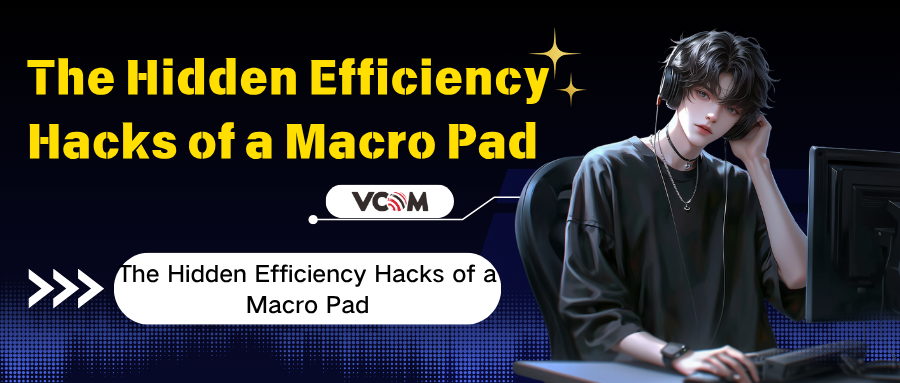
Share
For Coders and Power Users: The Hidden Efficiency Hacks of a Macro Pad
In the modern digital workspace, efficiency is everything.
For developers, IT professionals, and productivity enthusiasts, every second lost to context switching, window toggling, or repetitive commands can break concentration and momentum. The pursuit of frictionless workflow has driven the rise of automation tools — and at the heart of that movement lies one small but mighty innovation: the macro pad.
Once popular mainly among gamers and streamers, macro pads are now reshaping how coders and power users interact with their digital tools. Compact, tactile, and endlessly customizable, they turn routine actions into single-tap commands — allowing you to focus on thinking, not clicking.
Enter the VCOM MBox N3 Macro Pad — a compact USB-C control deck designed to become your desktop command center. Whether you’re debugging code, managing multiple windows, or running scripts, the MBox N3 delivers power and precision in one device built for creators and coders alike.
The Logic of Speed: Why Automation Matters for Developers
In programming, time isn’t just money — it’s mental clarity. Every developer knows the pain of switching between an IDE, a terminal, browser tabs, and communication tools like Slack or Notion. This “context-switching tax” eats into productivity, forcing your brain to reorient every few seconds.
A macro pad attacks that inefficiency head-on.
Instead of typing out long key sequences or navigating menus, you can assign a single button to perform multi-step commands instantly. Run a build, open your documentation, commit code, or deploy to a local environment — all without breaking your focus.
The difference might seem small at first. But multiply those saved seconds by hundreds of actions per day, and the impact is dramatic. Developers report smoother workflows, fewer interruptions, and a stronger sense of flow — that elusive mental state where ideas translate effortlessly into code.
The VCOM MBox N3 builds upon this concept with a clean, logical interface:
six customizable keys and three precision knobs, arranged for both comfort and muscle memory. It’s simple enough for newcomers, yet powerful enough for serious automation enthusiasts.
Real-World Coding Setups with the MBox N3
1. IDE Integration
One of the most obvious use cases for a macro pad in coding is streamlining your work inside an Integrated Development Environment (IDE).
You can map the MBox N3’s keys to your most frequent shortcuts — for instance:
-
Run or Build Project (
Ctrl + Shift + Bin VS Code) -
Toggle Terminal (`Ctrl + ``)
-
Open File Search (
Ctrl + P) -
Format Code (
Shift + Alt + F) -
Debug Mode (
F5)
Instead of remembering dozens of shortcuts, your left hand handles the logic; your right hand focuses on the keyboard.
2. System Commands
Coding often involves juggling between your code editor, documentation, browsers, and file explorers. Assigning system-level shortcuts (like window snapping, virtual desktops, or volume control) to your MBox N3 means fewer keyboard gymnastics and smoother transitions.
With one tap, you can mute notifications, adjust brightness, or launch a specific app. The aluminum knobs add even more flexibility: scroll through logs, zoom into code, or scrub through timelines in a video editing tool.
3. Terminal Automation
For backend developers or DevOps professionals, the terminal is the real battlefield.
With a macro pad, you can map frequently used shell commands to buttons:
git pull / git push / git status
Launching Docker containers
Running Python scripts or npm/yarn installs
Switching between environments
No more retyping the same commands — just one tap and you’re back in the flow.
4. Notion or Browser Workflows
Coders who use Notion, Jira, or Trello to manage projects can integrate the MBox N3 for fast navigation. One knob could scroll through tasks; another could switch dashboards or open documentation links. It’s about minimizing friction in every part of your workflow — not just coding.
The MBox N3’s six-button + three-knob configuration hits the perfect balance: compact enough for small desks, yet powerful enough to control your entire environment.
Advanced Automation: When MBox N3 Meets AutoHotkey and Notion
While many macro pads rely solely on preprogrammed shortcuts, the MBox N3 truly shines when paired with automation tools like AutoHotkey and Notion.
1. AutoHotkey Integration
AutoHotkey (AHK) is a lightweight scripting language for Windows that allows you to automate almost any task. When you combine AHK with the MBox N3, each button becomes a custom command launcher.
Imagine pressing one button to:
Open your entire dev environment (browser, IDE, and terminal)
Run batch scripts or system cleanups
Launch specific Python environments or test suites
Automate repetitive data entry or file management tasks
Because the MBox N3 connects via USB-C (with a wired connection for zero latency), every action executes instantly — crucial for technical workflows.
2. Notion Integration
Notion users often rely on multiple dashboards, templates, and databases. With the MBox N3, you can bind keys to open specific Notion pages or trigger workspace actions using keyboard shortcuts or scripts.
Switch from “Dev Notes” to “Bug Tracker” or “Documentation Hub” in a single tap.
Together, these integrations turn the macro pad into a software-agnostic command center — one that can adapt to any workflow, whether it’s development, project management, or system monitoring.
The Hardware That Makes It All Work
Behind its minimalist design, the VCOM MBox N3 packs thoughtful engineering that appeals to both creatives and tech enthusiasts.
6 Acrylic Keys: Smooth, durable, and responsive with soft silicone actuation — ideal for quiet environments.
3 Aluminum Alloy Knobs: Provide fine control over scroll, volume, or timeline functions.
LCD Backlight: Ensures visibility even in low-light setups, crucial for long coding sessions.
USB-C Wired Connection: Zero latency, consistent power delivery (5V/0.6A).
Compact Form: 131 × 80.2 × 68.4 mm and 156g — lightweight yet stable on the desk.
Cross-Platform Support: Compatible with Windows 7 (64-bit and above) and macOS 10.15 and above.
These hardware choices aren’t random — they’re built for reliability. The combination of tactile feedback and low latency turns every action into a seamless extension of thought.
Building Your Personalized Coding Command Center
A great macro pad is only as useful as its configuration. The MBox N3 gives you the freedom to design your layout exactly how you work best.
Here’s how developers are customizing it:
Keys for Action:
Build, Debug, Commit, Push, Run Tests, Open Docs
Knobs for Control:
-
Adjust IDE zoom
-
Scroll through code or logs
-
Fine-tune system audio or brightness
You can even create multiple profiles — for example:
Web Dev Mode: For front-end debugging and browser refreshes
Data Science Mode: For Python scripts, Jupyter notebooks, and CSV automation
Admin Mode: For system monitoring and log viewing
Each mode transforms the MBox N3 into a different kind of control surface.
It’s no longer just a tool — it becomes part of your workflow identity.
From Efficiency to Empowerment
What makes macro pads like the MBox N3 special isn’t just the saved time — it’s how they reshape the experience of working.
Instead of bending your workflow to fit software interfaces, you build your own.
That shift — from user to designer of your own tools — is empowering.
It helps developers and professionals think more structurally about how they interact with their environment. Tasks that once felt fragmented now flow as part of a larger, integrated system.
The MBox N3 encourages experimentation. Create new shortcuts. Design scripts. Reimagine what productivity feels like when every action is literally at your fingertips.
Conclusion: The Power User’s New Essential
For decades, programmers have relied on software shortcuts to get things done faster.
But with the rise of macro pads like the VCOM MBox N3, hardware has re-entered the conversation — giving power users a physical, intuitive way to automate and control their digital environments.
The MBox N3 is more than a peripheral. It’s a performance instrument — one that bridges the gap between software automation and tactile precision. Whether you’re a full-stack developer, a sysadmin, or simply someone who values efficiency, it’s an investment that pays for itself in time saved and frustration avoided.
VCOM’s MBox N3 isn’t just about shortcuts — it’s about creating a smarter, more fluid relationship with your tools.



