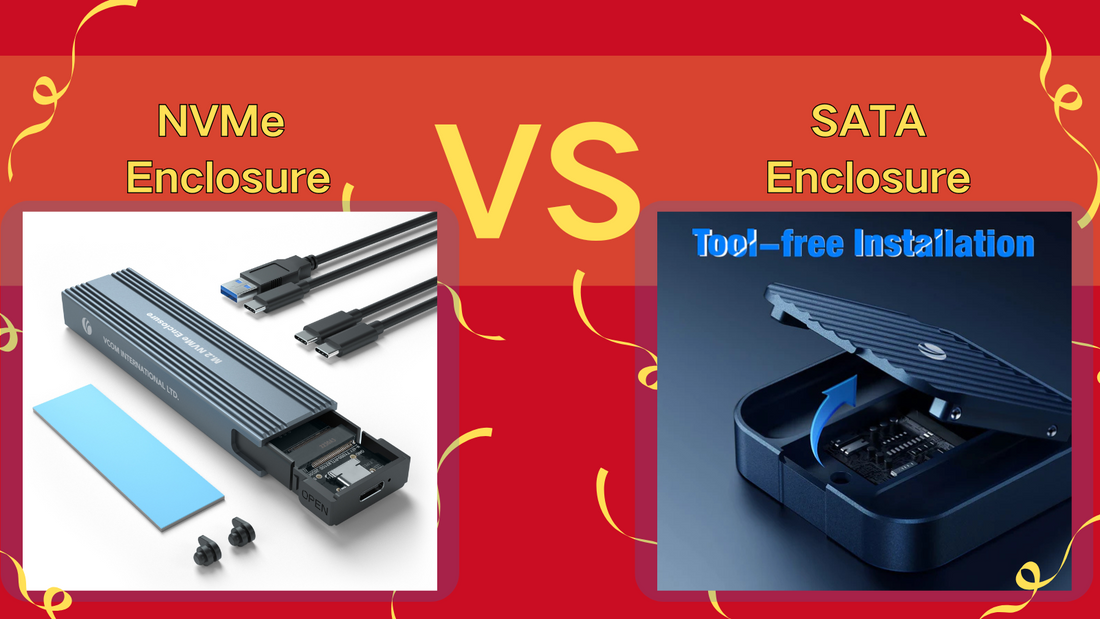
Share
NVMe Enclosure vs SATA Hard Drive Enclosure: The Ultimate Comparison for Gamers, Creators, and Power Users
Introduction: A New Era of Storage
The world of external storage has come a long way. Whether you're a gamer, content creator, or tech enthusiast, external enclosures have become a must-have. But when it comes to NVMe and SATA enclosures, what should you choose?
This blog breaks it all down, exploring these two options from the perspective of gamers, creators, and everyday power users. We’ll cover the pros, cons, and use cases of each to help you make the best choice for your needs.
1. What is an NVMe Enclosure? Why Does It Matter?
NVMe stands for Non-Volatile Memory Express, and it’s a game-changer when it comes to storage speeds. An NVMe enclosure holds an NVMe SSD, which connects to your device via the super-fast PCIe interface. The result? Lightning-fast data transfer speeds.
Speed Breakdown: NVMe enclosures can reach speeds of 10Gbps (1.25GB/s) with PCIe Gen 3, and even faster with PCIe Gen 4—ideal for high-demand tasks like gaming and 4K video editing.
Why It Matters: As gaming, video editing, and VR become more data-intensive, NVMe enclosures are quickly becoming the go-to solution for power users. If you need speed and performance, this is your best bet.
2. What is a SATA Hard Drive Enclosure?
On the other hand, a SATA (Serial Advanced Technology Attachment) enclosure holds a SATA SSD or HDD and offers decent, but slower, speeds compared to NVMe.
Speed Breakdown: SATA enclosures typically max out at 6Gbps (550MB/s) for SSDs. While faster than traditional hard drives, SATA is nowhere near the speed of NVMe.
Why It Works: If you're looking for an affordable, reliable option for storing data or lighter media, SATA enclosures get the job done. They’re perfect for everyday users who need decent speed without the hefty price tag.
3. Speed Showdown: NVMe vs SATA – What’s the Real-World Difference?
Let’s talk real-world performance. The difference between NVMe and SATA really shows when you’re gaming or creating content.
Gaming Impact:
NVMe: With speeds of 10Gbps or more, games like Cyberpunk 2077 load much faster. You’ll see fewer delays, quicker texture rendering, and smoother gameplay. Load times can be slashed by 10–20 seconds.
SATA: SATA can still handle most games, but load times will be longer. In The Witcher 3, a SATA SSD took 1 minute longer to load compared to an NVMe enclosure.

Content Creation Impact:
NVMe: For video editors using Premiere Pro or Final Cut Pro, NVMe’s faster data rates mean 4K/8K footage gets transferred and rendered in a fraction of the time.
SATA: It’s fine for light editing, but when dealing with 4K+ video, you’ll notice a slower pace. For example, working with uncompressed 4K video will be far faster on NVMe (3000MB/s) than on SATA (500MB/s).
4. Capacity: Which Holds More, and Does It Matter?
NVMe Enclosure: NVMe SSDs come in 1TB to 8TB sizes. While prices are dropping, they’re still a bit pricier than SATA SSDs.
New Insight: If you're creating high-resolution videos or playing open-world games, NVMe’s growing capacity options are essential for storing tons of data without sacrificing speed.
SATA Enclosure: SATA SSDs usually range from 500GB to 2TB, with a few 4TB options. The cost per GB is significantly cheaper, making SATA a great option for budget-conscious users.
New Insight: If your needs are more basic—like backing up photos or storing music—SATA will save you some cash without slowing you down.
5. When Should You Choose Each?
Here’s a quick rundown of which enclosure is best for different users:
Gamers:
NVMe Enclosure: If you want blazing-fast load times and a smooth gaming experience, NVMe is the way to go.
SATA Enclosure: If you’re more into casual gaming, a SATA enclosure should suffice. It won’t give you lightning-fast speeds, but it’ll get the job done.
Content Creators:
NVMe Enclosure: For video editing, working with 4K or 8K footage, and fast file transfers, NVMe is essential.
SATA Enclosure: If you’re dealing with smaller projects or older footage, SATA works fine for storage and backup.
Everyday Users:
SATA Enclosure: If you just need a backup drive or basic file storage, SATA is the more budget-friendly choice.
NVMe Enclosure: If you want to future-proof your storage or need top-tier performance, NVMe is the way to go.
6. Industry Trends: What’s Next for External Enclosures?
The external storage industry is moving fast. Here’s what you should know:
PCIe Gen 4: The new PCIe Gen 4 is pushing NVMe speeds even higher, making these enclosures future-proof for years to come.
NVMe Cooling: As NVMe SSDs get faster, heatsinks and better cooling solutions are being built into enclosures to keep performance stable.
The Phasing Out of SATA: More devices are ditching SATA ports in favor of PCIe/NVMe, making SATA enclosures less common. But for now, they still hold value for those on a budget.
Industry Data: In 2023, NVMe SSD shipments grew by 40%, showing that they’re taking over the storage market.
7. The Verdict: Which One Is Right for You?
Here’s the breakdown:
For Gamers: If you want fast load times and smoother gameplay, go with NVMe.
For Content Creators: Working with 4K or 8K video? NVMe will save you loads of time. But for smaller projects, SATA will work fine.
For Everyday Users: If your needs are basic—like storing photos, music, or documents—SATA is the better choice. But if you want to be ready for the future, NVMe is worth considering.
8. Compatibility Check: What Devices Work Best with NVMe vs SATA Enclosures?
When selecting between NVMe and SATA enclosures, understanding device compatibility is crucial. The choice affects not only performance but also the seamless integration with your existing hardware.
Operating System Support
- Windows:Modern Windows versions (Windows 8.1 and later) natively support both NVMe and SATA drives. However, to fully utilize NVMe speeds, ensure your system supports USB 3.2 Gen 2 or higher and that UASP (USB Attached SCSI Protocol) is enabled.
- macOS:Apple introduced NVMe support starting with OS X Yosemite (10.10.3). Macs equipped with USB-C ports, especially those with Thunderbolt 3 or 4, can leverage NVMe enclosures effectively.
- Linux:Most modern Linux distributions have robust support for both NVMe and SATA drives. However, kernel versions and driver support can affect performance, so ensure your system is up-to-date.
- Android:Some Android devices, particularly those with USB-C ports and OTG (On-The-Go) support, can interface with external SSDs. NVMe enclosures may work with these devices, but compatibility varies, and power requirements can be a limiting factor.
Mobile Device Considerations
Connecting NVMe enclosures to mobile devices like smartphones and tablets can offer high-speed storage solutions on the go. However, not all mobile devices provide sufficient power or driver support for NVMe drives. In contrast, SATA enclosures generally have lower power requirements, making them more universally compatible with a broader range of mobile devices.

Common Compatibility Issues and Solutions
- USB Protocol Mismatch:Ensure that your device's USB port matches the enclosure's requirements. For instance, a USB 3.2 Gen 2 enclosure connected to a USB 2.0 port will result in significantly reduced speeds.
- UASP Support:UASP enhances data transfer speeds and reduces CPU utilization. Verify that both your enclosure and operating system support UASP for optimal performance.
- Driver Availability:Some older systems may require additional drivers to recognize NVMe drives. Check the manufacturer's website for the latest drivers and firmware updates.
9. USB Protocol Deep Dive: Why USB 3.2 Gen 2 and Above Matters
Understanding USB protocols is essential when aiming to maximize the performance of your external SSDs.
NVMe Performance and USB Protocols
NVMe drives are capable of extremely high data transfer rates. However, the USB interface can become a bottleneck if it doesn't support the necessary bandwidth.
- USB 3.2 Gen 1 (5 Gbps):Suitable for SATA drives but insufficient for NVMe drives, leading to underutilization of NVMe's capabilities.
- USB 3.2 Gen 2 (10 Gbps):Offers better performance for NVMe drives, allowing speeds up to approximately 1,000 MB/s.
- USB 3.2 Gen 2x2 (20 Gbps):Provides the bandwidth necessary to fully exploit NVMe drives' speeds, achieving up to 2,000 MB/s.
SATA Drives and USB Limitations
SATA SSDs have a maximum theoretical speed of around 600 MB/s, which means they don't benefit significantly from higher USB protocols. Therefore, using a SATA drive with a USB 3.2 Gen 2x2 interface won't yield noticeable performance improvements over USB 3.2 Gen 1.
Verifying Your Device's USB Capabilities
To ensure compatibility and optimal performance:
- Check Device Specifications:Refer to your device's manual or manufacturer's website to determine the USB version supported.
- Inspect Port Labels:Some devices label their USB ports with their version (e.g., SS10 for USB 3.2 Gen 2).
- Use System Information Tools:On Windows, Device Manager can provide details about USB controllers. On macOS, the System Information utility offers similar insights.

10. Future Outlook: USB4, Thunderbolt 5, and What’s Next for External Drives
Keywords: USB4 SSD enclosure, Thunderbolt 5 speed, next-gen SSD enclosure
The landscape of external storage is rapidly evolving, with new standards promising unprecedented speeds and capabilities.
USB4: The Next Generation
USB4 represents a significant leap forward, offering data transfer rates of up to 40 Gbps and improved resource allocation for simultaneous data and display protocols. This advancement means that NVMe enclosures compatible with USB4 can achieve performance levels previously unattainable with older USB standards.
Thunderbolt 5: Pushing Boundaries
Thunderbolt 5, introduced by Intel, doubles the bandwidth of its predecessor to 80 Gbps and supports up to 120 Gbps for video-intensive applications. This increase allows for faster data transfers and supports high-resolution displays, making it ideal for professionals requiring high-speed external storage solutions.
The Future of SATA
While SATA has served well for many years, its limitations are becoming more apparent in the face of advancing technologies. As NVMe becomes more affordable and USB4 and Thunderbolt 5 become mainstream, SATA is expected to phase out gradually. However, for users with less demanding storage needs, SATA remains a cost-effective solution.
Speed vs Budget
Both NVMe and SATA enclosures have their place in the world of external storage. If you need speed and performance, NVMe is the clear winner. But if you’re after affordable, reliable storage for lighter tasks, SATA still has plenty to offer.
Final Thought
As games and media files get bigger and more demanding, NVMe enclosures will continue to dominate, but SATA will remain a staple for those who need solid storage on a budget.
Which one are you using? NVMe or SATA? Drop a comment below and let us know why! And if you’re thinking of upgrading to NVMe, now’s the time to make the leap.



