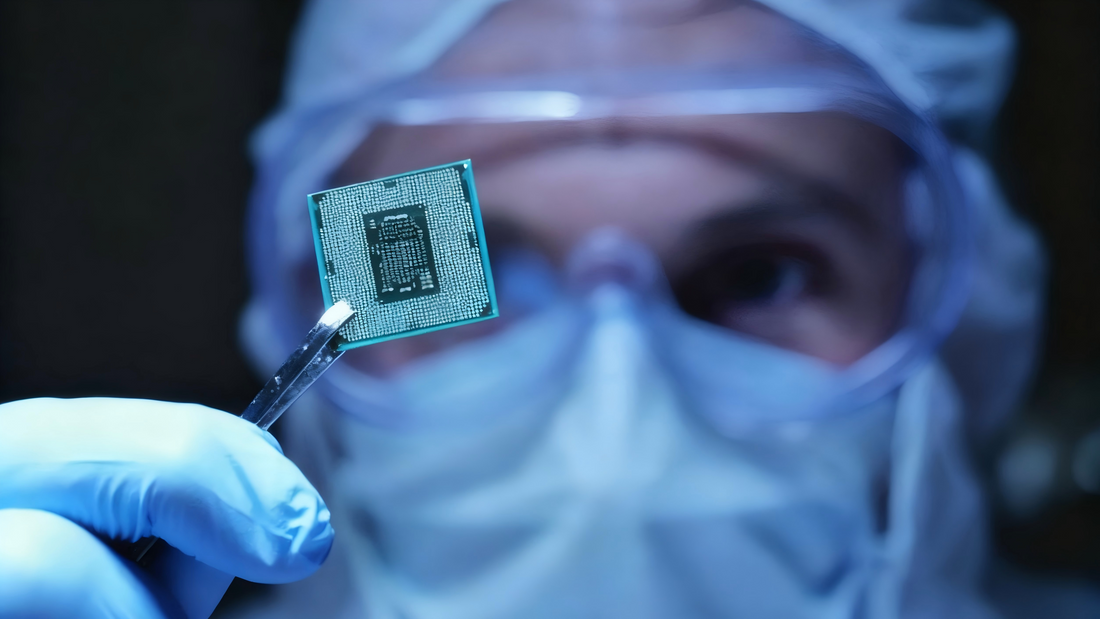
Aktie
Inside the Tech: What Makes a Macro Pad Truly Responsive and Reliable?
In the fast-evolving world of digital creation, responsiveness and reliability have quietly become the new benchmarks of good design. Whether you’re editing a film, coding an app, or streaming live, the tools you rely on must feel instant, accurate, and effortless.
Behind every seamless user experience lies a precise engineering story — one that determines how quickly your command becomes an action, and how consistently it performs under pressure.
That’s where the VCOM MBox N3 Macro Pad stands out. More than a compact control deck, it’s a technical showcase of how thoughtful engineering, power efficiency, and tactile design come together to create true responsiveness.
1. The Philosophy Behind Engineering Precision
The MBox N3 isn’t built just for visual appeal — it’s designed around consistency. In engineering, consistency is what ensures that the first button press feels identical to the ten-thousandth. Every detail, from the choice of materials to circuit-level timing, reflects VCOM’s goal of achieving flawless stability and tactile harmony.
This is especially evident when you consider the balance between size and structure. Many macro pads either go too small and lose usability or too large and sacrifice desk real estate. The MBox N3 finds the equilibrium: compact enough to fit into any setup, yet solid enough to stay anchored during heavy daily use.
Its combination of acrylic keycaps, ABS shell, and aluminum alloy knobs isn’t random — it’s material engineering with intent. Each layer plays a role in ensuring smooth feedback, long-term durability, and minimal mechanical wear.
2. Power Efficiency and Stability — The 3W Equation
At its core, the MBox N3 runs on a 5V / 0.6A power input, with a total consumption of just 3.0 watts.
That might sound modest, but in engineering terms, it’s a sweet spot — low enough to stay cool and energy-efficient, yet powerful enough to maintain stable LED backlighting and responsive signal output.
Unlike wireless controllers that rely on intermittent signal bursts and power-saving delays, the N3’s wired USB-C connection guarantees consistent current and zero latency drops. This is crucial for time-sensitive operations such as triggering macros in live applications or executing sequential commands in programming environments.
Power management also impacts longevity. With such efficient power draw, internal components face less thermal stress, extending the pad’s lifespan while maintaining uniform tactile performance.
3. The Latency Factor — Why Wired Still Wins
Latency is the invisible enemy of every input device. It’s what separates a command that feels instant from one that feels slightly delayed — even if by a fraction of a second.
In the MBox N3, latency is virtually imperceptible. Thanks to its wired USB-C interface, commands are transmitted with negligible delay, bypassing the interference issues common in Bluetooth-based macro decks.
Every button press, knob turn, and macro trigger is processed through a high-speed signal path that ensures synchronous execution. That means when you hit a function key to start recording, adjust your audio gain, or execute a code snippet, it happens exactly when you expect it to.
In testing environments, wired setups like the MBox N3 outperform wireless competitors consistently — not just in raw speed, but in stability over long sessions. For professionals who depend on reliable timing (developers, editors, or streamers), that’s the difference between smooth flow and workflow disruption.
4. The Knob Mechanism — Precision in Motion
One of the MBox N3’s signature features is its three precision aluminum alloy knobs.
Each knob functions as an encoder that converts rotational movement into data signals with remarkable granularity. Whether you’re fine-tuning audio levels, scrubbing through a video timeline, or scrolling through datasets, the precision of each tick matters.
The use of aluminum alloy isn’t just aesthetic — it ensures structural rigidity, heat resistance, and smooth rotation. Over time, this translates to consistent resistance and tactile feedback that doesn’t degrade, even after thousands of turns.
In practical terms, these knobs behave like analog controls in a digital world. You can assign them to sensitive adjustments — from 1% audio volume steps to frame-by-frame timeline navigation — and rely on precise motion detection that responds instantly to your touch.
5. The Button System — A Balance Between Comfort and Control
Underneath the MBox N3’s six customizable keys lies an understated engineering choice: silicone-based key switches.
Unlike mechanical switches that rely on springs and metal contacts, silicone offers a quieter, smoother experience with reduced finger fatigue. It provides just enough resistance to avoid accidental triggers, while allowing for fast, repetitive input without discomfort.
The combination of acrylic keycaps and silicone actuation creates a tactile duality — firm enough for control, soft enough for comfort. For long editing sessions or coding marathons, that subtle difference is what keeps users productive.
From a reliability standpoint, silicone keys are less prone to dust ingress and mechanical wear, maintaining stable response curves over years of use. That’s why professional-grade control decks often favor this hybrid design — and the MBox N3 executes it perfectly.
6. The LCD Layer — Brightness Meets Efficiency
Every key on the MBox N3 is illuminated through an LCD backlight layer, designed not only for visibility but for energy optimization.
The backlight delivers a clean, evenly diffused glow that enhances contrast without overpowering your environment. This ensures legibility in both daylight and low-light setups — a must for late-night creators and editors.
What’s particularly clever is how VCOM engineered the light distribution. By optimizing the backlight circuitry to run within the 3.0W total power budget, the device maintains brightness without affecting signal performance.
It’s an example of intelligent power routing — a small detail, but one that reveals VCOM’s commitment to design efficiency.
7. The Signal Chain — Why USB-C Is the Heart of Stability
At a system level, the MBox N3’s USB-C connection isn’t just a convenience — it’s a backbone.
USB-C allows for faster data transmission, consistent voltage, and a more secure physical connection compared to micro-USB or legacy ports.
Each command from the MBox N3 — whether it’s a macro trigger, knob input, or LED control signal — passes through a stable 5Gbps data channel (USB 3.0 bandwidth) before being interpreted by the host system.
In practical terms, that means minimal data loss, no jitter, and ultra-consistent timing. And with the included 1.5m USB-A to USB-C cable, users get flexibility without sacrificing performance.
8. System Compatibility and Driver-Free Design
The MBox N3 supports Windows 7 (64-bit and above) and macOS 10.15 and later, making it accessible across nearly all creator ecosystems.
Its plug-and-play driverless design ensures that macros and input commands are recognized as standard HID (Human Interface Device) signals. This eliminates dependency on unstable driver software and guarantees consistent recognition across systems — even after updates.
For developers and power users, that means reliability. You can plug it into multiple workstations, run your scripts, and expect identical performance without reconfiguration.
9. Build Quality and Reliability Testing
Reliability isn’t just about design — it’s about validation.
Before release, the MBox N3 undergoes multiple stages of mechanical and electronic testing:
-
Button actuation cycles measured for long-term consistency.
-
Knob rotation tests ensuring uniform resistance across thousands of rotations.
-
Thermal endurance checks to validate stability under prolonged use.
-
Connectivity stress testing to ensure the USB-C interface remains secure and interference-free.
These internal benchmarks allow VCOM to guarantee performance not just out of the box, but after years of real-world use.
10. The Invisible Engineering — How It All Comes Together
When you press a key or turn a knob, you don’t think about the milliseconds of signal propagation, the micro-voltage stability, or the encoder accuracy. And that’s precisely the point.
Good engineering becomes invisible — it fades into the background, letting you focus entirely on your work. The MBox N3 achieves that by aligning hardware precision with human rhythm, making the interaction between hand and machine feel seamless.
Every spec — from the 3W power draw to the tactile silicone response — exists for one purpose: to make creation frictionless.
11. Why Responsiveness Defines Reliability
Responsiveness and reliability aren’t separate traits — they’re two sides of the same engineering truth.
A responsive device must be reliable to sustain that speed consistently. A reliable one must be responsive to feel alive.
The MBox N3 embodies that synergy. It doesn’t just react quickly — it reacts predictably, every single time. And that’s what makes it a tool that professionals trust day after day.
12. The VCOM Standard — Engineering for Creators
At the heart of VCOM’s design philosophy lies one idea: technology should serve creativity, not complicate it.
The MBox N3 may look minimal, but it hides layers of sophisticated engineering crafted to meet the needs of those who demand performance without compromise — from programmers to musicians, from video editors to live streamers.
As part of VCOM’s creator ecosystem, it represents the company’s ongoing pursuit of intuitive, reliable, and beautifully engineered tools.
VCOM’s MBox N3 isn’t just another macro pad. It’s a testament to how precision, power efficiency, and reliability can redefine what a small control deck can do.

