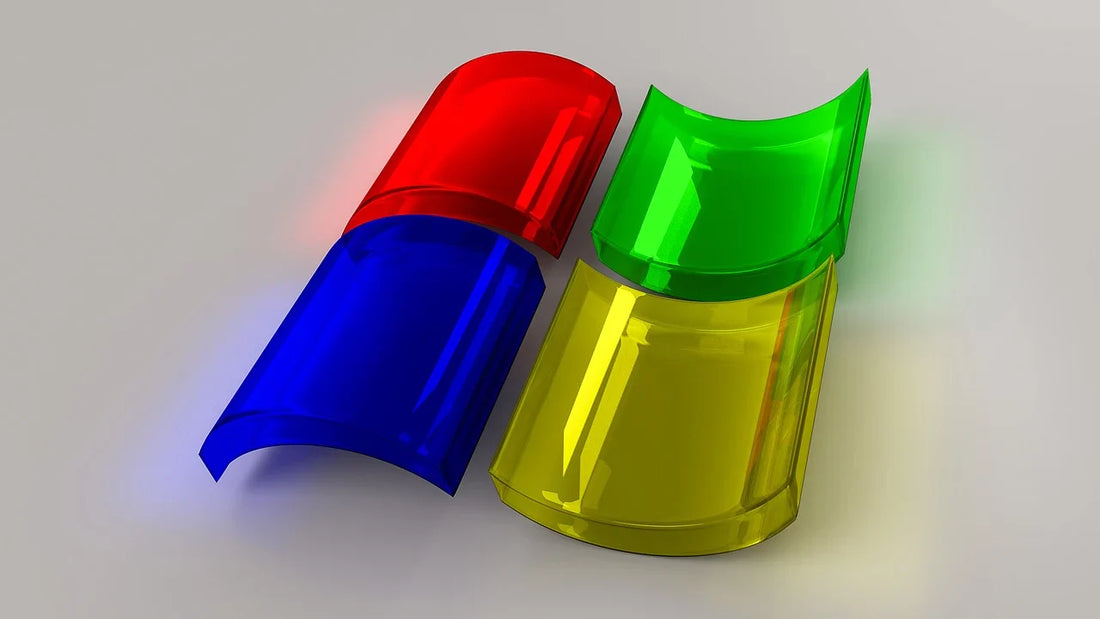
Aktie
Microsoft Fixes Windows 11 USB Bug with Emergency Update KB5070773
Earlier today, Microsoft rolled out an emergency update (KB5070773) to fix a frustrating problem affecting some Windows 11 users on versions 24H2 and 25H2. After installing last week’s October Patch Tuesday update, a number of people discovered that their USB keyboards and mice stopped working inside the Windows Recovery Environment (WinRE) — the system repair mode that appears when Windows can’t start properly.
If you’ve ever tried to troubleshoot your PC after a crash, you know how essential a working keyboard and mouse are. Without them, users were essentially locked out of all recovery options.
What Caused the Problem?
The issue came from a previous update, labeled KB5067039, which was released alongside the main October 2025 Patch Tuesday (KB5066835). That update made changes to WinRE — the lightweight version of Windows used for system recovery and troubleshooting.
Unfortunately, it introduced a bug that made USB devices (like keyboards and mice) stop working inside WinRE, even though they continued to work perfectly fine in the main Windows environment.
So while your computer would boot and operate normally day to day, if you ever needed to launch recovery mode — say, to reset Windows or fix startup problems — your USB peripherals simply wouldn’t respond.
Microsoft’s Quick Fix: KB5070773
To fix this, Microsoft has now released KB5070773, an out-of-band (OOB) or emergency update — meaning it was pushed out outside the normal monthly patch schedule.
This new patch also comes with a Safe OS Dynamic Update, specifically KB5070762, which improves the Windows Recovery Environment (WinRE) for Windows 11 versions 24H2, 25H2, and Windows Server 2025.
In plain English: this update repairs the part of Windows responsible for recovery tools, so your USB devices work again when using Safe Mode or troubleshooting your system.
What Are “Dynamic Updates,” Anyway?
When Microsoft releases a Dynamic Update, it’s designed to be installed on top of existing Windows images before they’re fully deployed. These packages include improvements to setup files, SafeOS (WinRE) components, and more.
They also help ensure that language packs, on-demand features, and other optional Windows components stay intact during system upgrades. For example, the VBScript feature — which became optional starting in Windows 11 24H2 — is handled as one of these “Features on Demand” (FODs).
So, when Microsoft pushes a Dynamic Update, it’s essentially updating the “installer” and recovery components of Windows, keeping your system stable and up-to-date.
Summary of the Fix
Here’s the official summary from Microsoft’s documentation for KB5070762 and KB5070773:
[USB] Fixed: After installing the October 14, 2025, Windows security update, USB devices such as keyboards and mice did not function in the Windows Recovery Environment (WinRE). This issue has been resolved. USB devices now work normally both in Windows and inside WinRE.
In short: if your USB keyboard or mouse stopped responding when entering recovery mode, this update should fix it.
How to Get the Update
Microsoft says that the KB5070773 and KB5070762 updates will be installed automatically through Windows Update.
However, if you want to install it manually (for example, on an offline system or a PC that’s not receiving automatic updates), you can download the patch directly from the Microsoft Update Catalog website.
Just search for the update number — KB5070773 or KB5070762 — and download the version that matches your Windows build.
What Users Should Do Now
If you’re running Windows 11 24H2 or 25H2, it’s strongly recommended to check for updates immediately. Even if you haven’t experienced the issue yet, it’s worth applying the patch now — because you don’t want to discover your keyboard doesn’t work only after your system fails to boot normally.
You can check for updates by going to:
Settings → Windows Update → Check for updates.
Make sure your system successfully installs both the main update and the Safe OS Dynamic Update. Once done, your recovery tools should function properly again.
Why These “Out-of-Band” Fixes Matter
Microsoft usually releases updates on the second Tuesday of every month — the famous “Patch Tuesday.” But when a bug like this one affects something as essential as the recovery environment, waiting another few weeks simply isn’t an option.
Out-of-band (OOB) updates like KB5070773 show that Microsoft is able to respond quickly to critical issues. It’s part of an ongoing effort to make Windows more reliable, especially in areas related to system recovery, security, and device compatibility.
Final Thoughts
While this particular bug didn’t break Windows itself, it did expose how fragile some behind-the-scenes components can be. The WinRE environment isn’t something most people think about — until they need it. Having a non-working keyboard or mouse at that point is more than an inconvenience; it’s a potential roadblock to restoring your PC.
Thankfully, Microsoft moved fast to release a fix. If you’re using the latest version of Windows 11, make sure your system is up to date — it could save you from serious frustration down the line.

