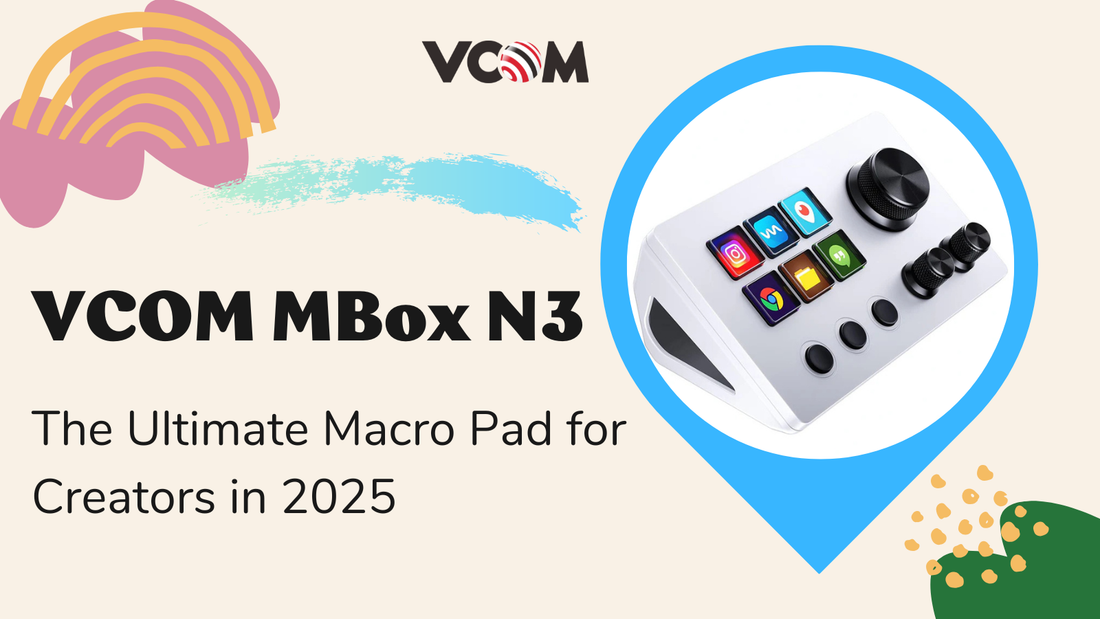
Share
VCOM MBox N3: The Ultimate Macro Pad for Creators in 2025
The Rise of the Creator’s Desk
The modern desk is a command center for creativity. Analysts project the creator economy will reach $250 billion by 2025, and tools that streamline content creation are in high demand. With generative AI and multi-screen setups becoming standard, creators—from YouTubers to devs—are “constantly seeking new ways to optimize their workflows”. VCOM even calls these users a tribe of “efficiency geeks” who all want to “work smarter, not harder”. In other words, a cluttered desk can hold you back: Reelmind.ai notes that your desk is the “foundational element of any creator’s setup”, and optimizing it can boost output by 15–20%. In practice, that means powerful gadgets—like a macro pad—are more than toys; they’re productivity lifelines. As one blogger puts it, using a macro pad becomes “like having your own personal assistant” automate repetitive tasks, letting you focus on the fun, creative parts of your work.
Meet the VCOM MBox N3 — Designed for Every Creator
The MBox N3 is VCOM’s new USB-C control deck built just for creative workflows. Despite its tiny 131×80×68 mm footprint, it packs 6 programmable LCD keys and 3 premium aluminum knobs into a single block. It truly is a VCOM macro pad that’s “built for efficiency”. At just 156 g, it’s lightweight and portable yet rugged—silicone-dome switches under each key and an ABS chassis mean it can take years of use. Every key has its own backlit LCD screen so you can label shortcuts with custom icons. In fact, one listing highlights its “bright LCD keys” and detachable USB-C cable, all mounted on a tilted base so your shortcuts face you perfectly. Plug it into your PC or Mac (even Windows 7 or macOS 10.15+ are supported) and you have an instant creator workflow tool: launch apps, trigger macros or control audio, all from this one compact panel.
The Heart of Control — Hardware That Feels Alive
Press a button or twist a knob on the MBox N3 and you’ll notice how alive it feels. Each key uses a soft silicone switch for a comfortable, snappy press, and the aluminum knobs turn with silky precision. VCOM chose durable materials here: the knobs are premium aluminum and the keycaps are solid acrylic, giving a satisfyingly solid feel while keeping a modern look. These aren’t flimsy plastic dials – you’ll get real, tactile feedback. And because every key has an LCD backlight, your commands are always visible. VCOM points out that the backlight “adds a stylish glow” and keeps things clear even in low light. You also get instant visual feedback: as one spec sheet boasts, “visual feedback confirms your every command”. In short, the N3’s controls give you immediate, responsive input – it’s a custom controller that feels like an extension of your hand.

Real-World Power: How Different Creators Use MBox N3
Video & Film Editors. This macro pad for video editing streamlines timeline work. For example, editors can map one key to play/pause, another to jump clips, and knobs to scrub through footage. As VCOM describes, editors can “control playback, cut scenes, and add transitions seamlessly” – all without touching the mouse or keyboard.
Graphic Designers & Illustrators. Designers can assign keys to common tools or layers. Imagine toggling layer visibility, swapping color palettes, or triggering an export preset with one tap. A VCOM write-up notes that creators can “assign buttons for layer visibility, color palette swaps, or export presets”, so your most-used commands are always at hand.
Live Streamers & Podcasters. One button can switch scenes or mute a mic. You might hit a key to start your intro animation, use a knob to adjust audio levels, or send a quick chat message. VCOM even highlights that streamers can “manage OBS scenes, sound levels, and chat overlays — all on one surface”. In short, this deck is a stream deck alternative that fits in your hand. It even supports plugins for Twitch, OBS, Spotify and more, so it directly controls the apps you use.
Music Producers & Audio Engineers. Producers can turn knobs into virtual mixers. Need a quick EQ sweep or volume ramp? Assign it to a knob. In fact, one marketing blurb explicitly calls the MBox N3 a “DAW controller”. Use it to launch samples, start recording, or apply an effect with a single twist. It’s like having a mini mixing console at your fingertips, letting you “edit fast… [and] produce fluidly”.
Programmers & Developers. Coders can fire off terminals and scripts with one keypress. For instance, map one button to compile your code and another to open your project folder in an IDE. VCOM notes that developers can “combine terminal commands, build scripts, and test environments” into single-button macros. Essentially, the MBox N3 becomes a macro pad for developers – launch a development server or run tests without typing a thing.
For repetitive tasks especially, this saves huge amounts of time. Even shaving off a second per action adds up – as one user writes, once you experience the “time-saving magic” of a macro pad, “you won’t look back”.
For a deeper dive, check out our related posts: Creator Edition, Developer Edition, and Technical Deep Dive.
Compared to the Rest — Why MBox N3 Stands Out
In a crowded market of stream controllers and DIY macro pads, the MBox N3 carves out its niche. Unlike costly systems, it won’t drain your wallet: at around $50 USD it undercuts even the entry-level Stream Deck. (By comparison, analysts note that while Stream Decks “revolutionized” workflows, their “price point” can be a deterrent.) Yet you still get the essentials: dynamic LCD keys and sturdy knobs. Many macro pads skimp on quality or customizability, but the N3 offers both. One review points out that Stream Deck buttons “don’t have the same crisp tactility as a good mechanical switch” – a tradeoff for built-in screens. The MBox avoids this compromise by using real mechanical components (aluminum knobs and tactile switches) while still giving you screen-based icons.

It also solves limitations of older tools: VCOM notes that “traditional tools like keyboards, standard USB hubs, or even Stream Decks can feel limited when your setup expands”. The N3 fills that gap by offering a customizable macro pad with open-ended flexibility. Every key and knob is fully programmable, and you can even save multiple layers of shortcuts. In effect, it delivers the convenience of a stream deck alternative in a far more compact, portable package. And because it’s plugandplay over USBC (with no proprietary software needed), you can take it anywhere without fuss. In short, the MBox N3 is an all-in-one toolkit: it boosts productivity at a budget-friendly price and feels solid and reliable at the same time. As one keyboard maker puts it, turning your gear into a macro pad “boosts your productivity” – and that’s exactly what MBox N3 does without breaking the bank.
The VCOM Ecosystem — Empowering the Future of Creation
The MBox N3 doesn’t live in isolation — it’s part of VCOM’s larger ecosystem for creators. There’s an entire plugin “Stream Dock” store backing it, with 100+ plugins and icon packs for apps from OBS and Twitch to iCue and Philips Hue. You even get royalty-free media (sound effects, music) to enrich your content. Users are actively sharing layouts and tutorials online, essentially turning these macro pads into a collaborative “productivity ecosystem”. And it all comes from VCOM, a “trusted global brand” in electronics that promises “quality, durability, and prompt support”. In practice, this means firmware updates, how-to guides, and a support team ready to help you troubleshoot. The bottom line: you’re not just buying a gadget, you’re joining a network of creators and tools that grow with you over time.
The Future of the Desk — A Vision of Seamless Creation
Looking ahead, VCOM sees the creator’s desk becoming even more unified and intelligent. Imagine future updates that sync your MBox layouts to the cloud, or even suggest actions with AI. As VCOM envisions, upcoming docks could offer “cloud-based synchronization, AI-powered command suggestions, [and] cross-device automation” – building a “fully unified control layer for every digital task”. In this vision, your desk blends hardware and software so well it almost reads your mind. The MBox N3 is already a step toward that future: it replaces piles of cables and windows full of menus with one simple, visual interface. As a VCOM blog puts it, devices like this become your digital command center, embodying “what modern productivity stands for — speed, control, and creativity”.
That’s the promise behind Create Smarter, Work Faster. VCOM’s goal is to empower every creator – from designer to developer – with tools that feel natural and responsive. The MBox N3 brings that vision to life today, turning your desk into a seamless hub where ideas flow freely. With this macro pad at hand, you’re set up to create smarter and work faster than ever before.

