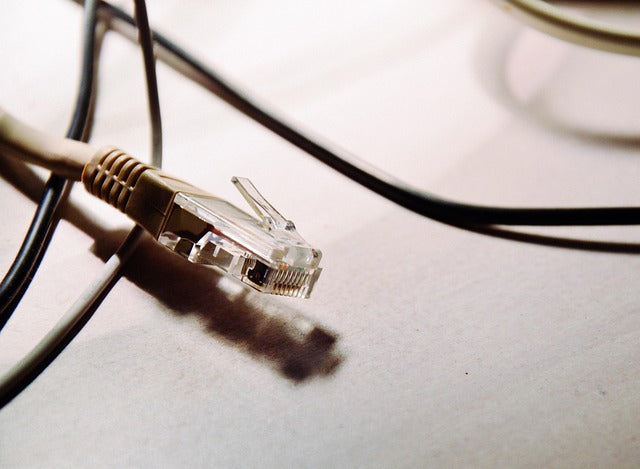
Share
USB 3.0 vs USB-C vs Thunderbolt: Which is the Best Ethernet Adapter?
With modern laptops, tablets, and even desktops moving away from Ethernet ports in favor of thinner, more versatile designs, USB to Ethernet adapters have become essential tools. These adapters allow you to access reliable, wired internet connections without the need for a dedicated Ethernet port. However, with several connection options available—USB 3.0, USB-C, and Thunderbolt—which one is the best for your USB to Ethernet adapter? In this post, we will compare these interfaces to help you make an informed decision.
1. Why Choose a USB to Ethernet Adapter?
USB to Ethernet adapters are crucial for devices that lack a built-in Ethernet port. Many newer laptops, tablets, and ultra-portable devices are designed with slim profiles that often omit traditional Ethernet ports. This leaves users with limited options when needing a wired connection for tasks that require a stable, high-speed internet.

Common Issues Addressed:
Bandwidth limitations: Wireless connections may not be suitable for bandwidth-heavy tasks like gaming, large file transfers, or video streaming.
Device compatibility: Devices like ultrabooks and tablets often only come with USB-C or USB 3.0 ports and no Ethernet options, making USB to Ethernet adapters essential for connecting to wired networks.
2. Overview of USB 3.0, USB-C, and Thunderbolt
Let’s take a closer look at the three main interfaces you might consider when choosing a USB to Ethernet adapter: USB 3.0, USB-C, and Thunderbolt.
USB 3.0 to Ethernet Adapter
- Data Transfer Speed: Up to 5 Gbps.
- Devices: Found in most laptops, desktops, and other electronic devices.
- Ideal for: Everyday tasks like web browsing, light streaming, and general office work.
USB-C to Ethernet Adapter
- Data Transfer Speed: Up to 10 Gbps (USB 3.1/3.2 standards).
- Power Delivery: Can transmit higher power, which is ideal for charging devices or powering accessories.
- Devices: Increasingly common in modern devices like MacBooks, Chromebooks, and smartphones.
Thunderbolt to Ethernet Adapter
- Data Transfer Speed: Up to 40 Gbps (Thunderbolt 3 and 4).
- High Bandwidth: Ideal for data-heavy applications such as video editing or high-speed file transfers.
- Devices: Primarily found on high-end laptops, gaming PCs, and professional workstations.

3. How Does a USB to Ethernet Adapter Work?
A USB to Ethernet adapter allows a device with a USB port (but no Ethernet port) to access wired networks by converting Ethernet signals into data that the computer can interpret. The adapter bridges the gap for devices that don’t have built-in Ethernet ports, ensuring stable internet connectivity for tasks such as video conferencing, online gaming, and large file transfers.
USB Port: The adapter uses the device’s USB interface to establish the Ethernet connection.
No Ethernet Port: Common in devices like laptops, tablets, and ultrabooks.
Traditional Network Cards vs USB Adapters: Traditional network cards are built into devices, while USB adapters are external and portable.
4. USB 3.0 vs USB-C vs Thunderbolt: A Comparison
Here’s how these three interfaces compare when used with a USB to Ethernet adapter:
Speed Comparison:
USB 3.0: Provides speeds of up to 5 Gbps, which is sufficient for regular internet tasks like web browsing and light streaming. However, it may struggle with more data-intensive tasks like HD video editing or gaming.
USB-C: Delivers speeds of up to 10 Gbps, which is ideal for modern high-performance devices that require faster data transfer, such as HD streaming or large file transfers.
Thunderbolt: Offers the fastest speeds—up to 40 Gbps—making it ideal for professional-grade tasks like video editing, 3D rendering, and massive data transfers.
Compatibility:
- USB 3.0: Universally compatible with almost all USB-enabled devices, including older models.
- USB-C: Becoming more common on newer devices, but not as universally supported as USB 3.0.
- Thunderbolt: Compatible with high-end devices, but generally requires a Thunderbolt port, which is less common than USB ports.
Power Delivery and Charging:
- USB-C and Thunderbolt both support power delivery, meaning they can charge devices while also transferring data.
- USB 3.0 provides limited power delivery and is mostly used for data transfer.
Price and Use Case:
- USB 3.0: Best suited for users who need an affordable, universal solution for tasks like browsing, video streaming, and light gaming.
- USB-C: Ideal for users with modern devices who need faster speeds and future-proofing.
- Thunderbolt: Perfect for professionals or gamers who require high-speed connectivity and are willing to pay a premium for top-tier performance.
5. Ethernet Adapter Performance with Different Interfaces
USB 3.0 to Ethernet Adapter:
Affordable and widely available, this adapter provides good value for everyday tasks like browsing, media streaming, and light gaming. However, the 5 Gbps speed limit may be a bottleneck for more bandwidth-heavy activities.
USB-C to Ethernet Adapter:
With speeds of up to 10 Gbps, a USB-C adapter offers better performance for modern devices that require higher data transfer rates, such as 4K streaming or file-sharing between devices.
Thunderbolt to Ethernet Adapter:
If you need ultra-fast speeds and minimal latency, a Thunderbolt adapter is the best choice. It’s perfect for high-performance applications like video editing, gaming, and large-scale file transfers.
6. Which Ethernet Adapter is the Best for You?
Casual Users:
If your primary internet use consists of web browsing, video streaming, or light office work, a USB 3.0 or USB-C adapter is a great choice. Both options offer affordable pricing with sufficient speed for basic tasks.
High-Performance Users:
If you’re looking for higher network speeds for large file transfers, gaming, or 4K video streaming, a Thunderbolt to Ethernet adapter is the best option. Though it’s more expensive, it provides extremely fast and stable connections.
Future Compatibility:
As more devices transition to USB-C and Thunderbolt as standard ports, opting for one of these adapters ensures long-term compatibility with future devices.
7. Real-World Use Cases and Reviews
Case 1: TechRadar or PCMag Reviews
In a recent review, TechRadar compared several USB to Ethernet adapters, noting that Thunderbolt adapters provided the best performance for demanding tasks, offering superior speed and stability. Meanwhile, USB-C adapters performed well in mid-range tasks, and USB 3.0 was the most affordable but limited in speed for intensive use cases.
Case 2: Gaming Scenario
For gamers, maintaining a low-latency connection is key. A Thunderbolt to Ethernet adapter significantly reduces lag during gameplay. For example, when playing Fortnite, using a Thunderbolt adapter can reduce latency to 30ms, compared to 80ms with a wireless connection.
USB 3.0 vs Thunderbolt: For fast-paced games like Call of Duty: Warzone, Thunderbolt adapters provide a much more stable connection with lower latency, ensuring smoother gameplay.

By considering the differences in speed, compatibility, and use case between USB 3.0, USB-C, and Thunderbolt, you can confidently choose the best Ethernet adapter for your needs. Whether you need a budget-friendly solution for casual use or a premium option for high-demand tasks, the right adapter will ensure that you always have a stable, reliable connection.

